Heads up — this bit’s for members.
Get full access to it (and everything else inside The Workroom) when you join.
→ Become a Workroom Member Already joined? Sign in"If it really worked, wouldn’t we all be using it already?"
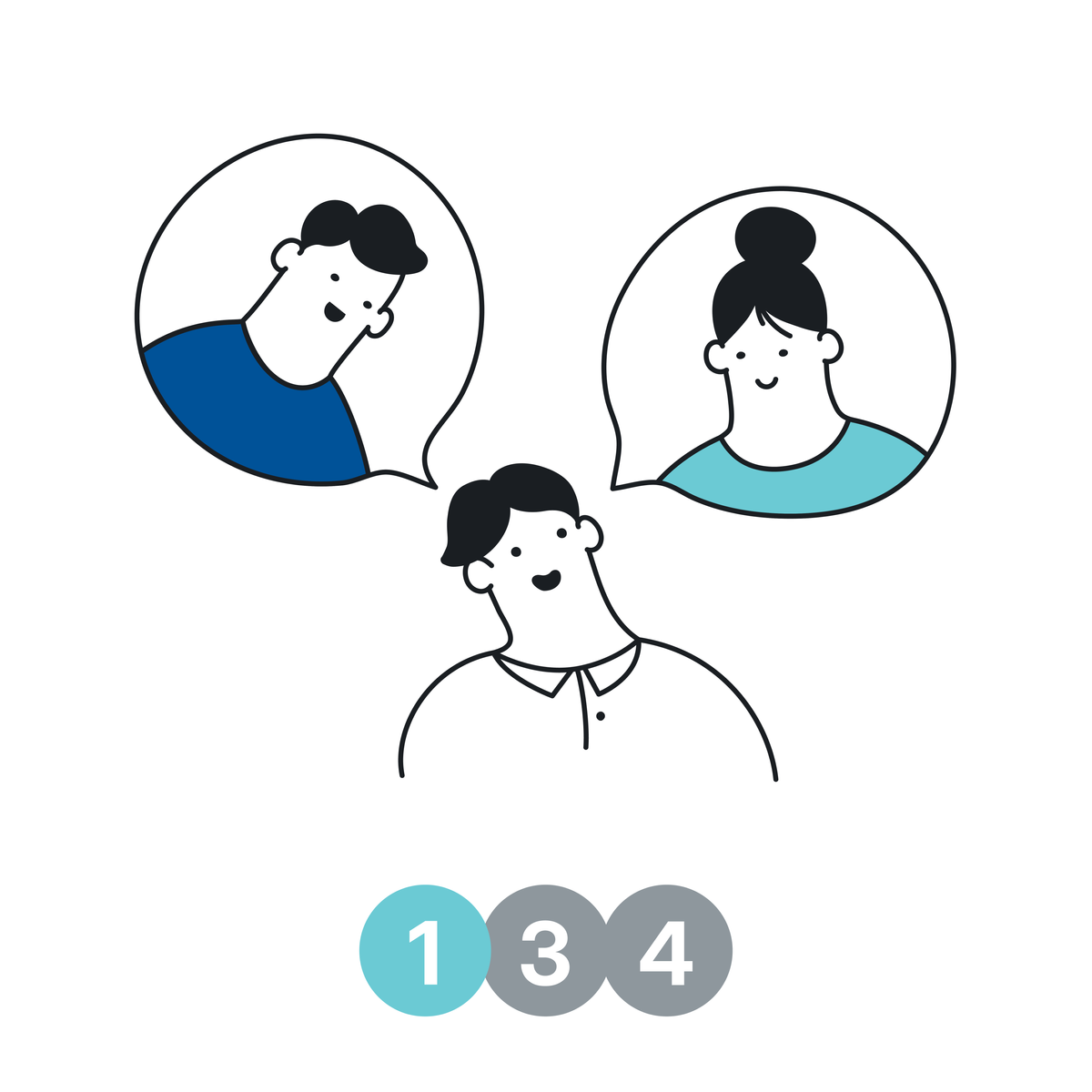
Get full access to it (and everything else inside The Workroom) when you join.
→ Become a Workroom Member Already joined? Sign in